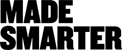Digital Internship Opportunity: Development of a Power BI Dashboard Site Integrated with ERP Data via SQL
Duration: Flexible between 8-12 weeks
Location: Blaydon on Tyne
Help develop a Power BI dashboard that pulls data from our Enterprise Resource Planning (ERP) system via SQL and presents key business metrics in a user-friendly, interactive format. The intern will be responsible for designing, developing, and deploying the Power BI dashboards while ensuring real-time data synchronisation with our ERP system.
What you’ll be working on:
Understand Business Requirements
- Conduct initial meetings with key stakeholders (operations, sales, finance, etc.) to gather and document business requirements.
- Define key performance indicators (KPIs) and metrics to be visualised (e.g., sales performance, inventory status, financial trends). Reference current Excel outputs for guidance.
- Identify different user roles (directors, managers, employees) and their specific dashboard needs.
- Identify Power BI subscription requirements based on the organisation’s needs.
Database Integration
- Collaborate with IT to gain access to the ERP system’s SQL database (EMAX).
- Understand the database schema and relationships between tables in the ERP system.
- Use SQL Profiler to write efficient SQL queries to extract necessary data (e.g., sales, inventory, financial transactions).
- Ensure data accuracy, consistency, and alignment with business needs.
Power BI Dashboard Development
- Design and develop user-friendly, interactive dashboards in Power BI, aligning with business requirements.
- Visualisations should include charts, graphs, tables, and KPIs with drill-down capabilities and filters.
- Ensure the dashboards are responsive to various screen sizes (e.g., desktop, tablet, mobile).
- Integrate SQL queries into Power BI using Direct Query or Import mode based on performance requirements.
- Enable data refresh schedules to ensure real-time or near real time updates.
Security and Access Control
- Implement role-based access control in Power BI to ensure users can only access relevant data.
- Ensure secure data transmission between the ERP system, SQL database, and Power BI.
- Set up user authentication, potentially using Microsoft Azure AD (to be confirmed).
- Testing and Validation
- Test the dashboards using sample data to ensure they meet business requirements.
- Validate data accuracy by comparing dashboard results with the source data.
- Conduct performance testing to ensure dashboards load quickly and can handle large datasets.
Documentation
- Document the development process, including SQL queries, Power BI setup, and deployment instructions.
- Create user guides to assist stakeholders in interacting with the dashboards.
- Ensure the solution is scalable and easy to maintain for future growth
Training & Handover
- Provide a demo and training session to end-users on how to navigate and interpret the dashboards.
- Handover all documentation, project files, and access credentials to the IT department.
Skills Required
- Basic understanding of relational databases and SQL.
- Experience with Power BI or similar business intelligence tools.
- Strong problem-solving and analytical skills.
- Ability to work independently and collaboratively in a team.
- Strong communication skills for interacting with stakeholders and gathering requirements.
Key Milestones
- Week 1-2: Initial meeting with stakeholders. Requirements gathering and system access setup.
- Week 3-4: Explore database schema. Develop SQL queries and start initial dashboard design.
- Week 5-6: Continue dashboard development and Power BI integration. Implement SQL queries and initial visualisations.
- Week 7: Configure security settings and role-based access control.
- Week 8: Conduct user testing and validate data accuracy.
- Week 9:Prepare project documentation, including SQL scripts and user guides.
- Week 10: Final testing of dashboards for performance and data integrity.
- Week 11: Stakeholder review and final adjustments based on feedback.
- Week 12: Handover project files, documentation, and provide training to end-users.
Location:
Ryton Industrial Estate
Newburn Bridge Road
Blaydon on Tyne
NE21 4SQ
To Apply:
Please send a cover letter and CV to Sarah Robson via email to Sarah@impressgroup.info